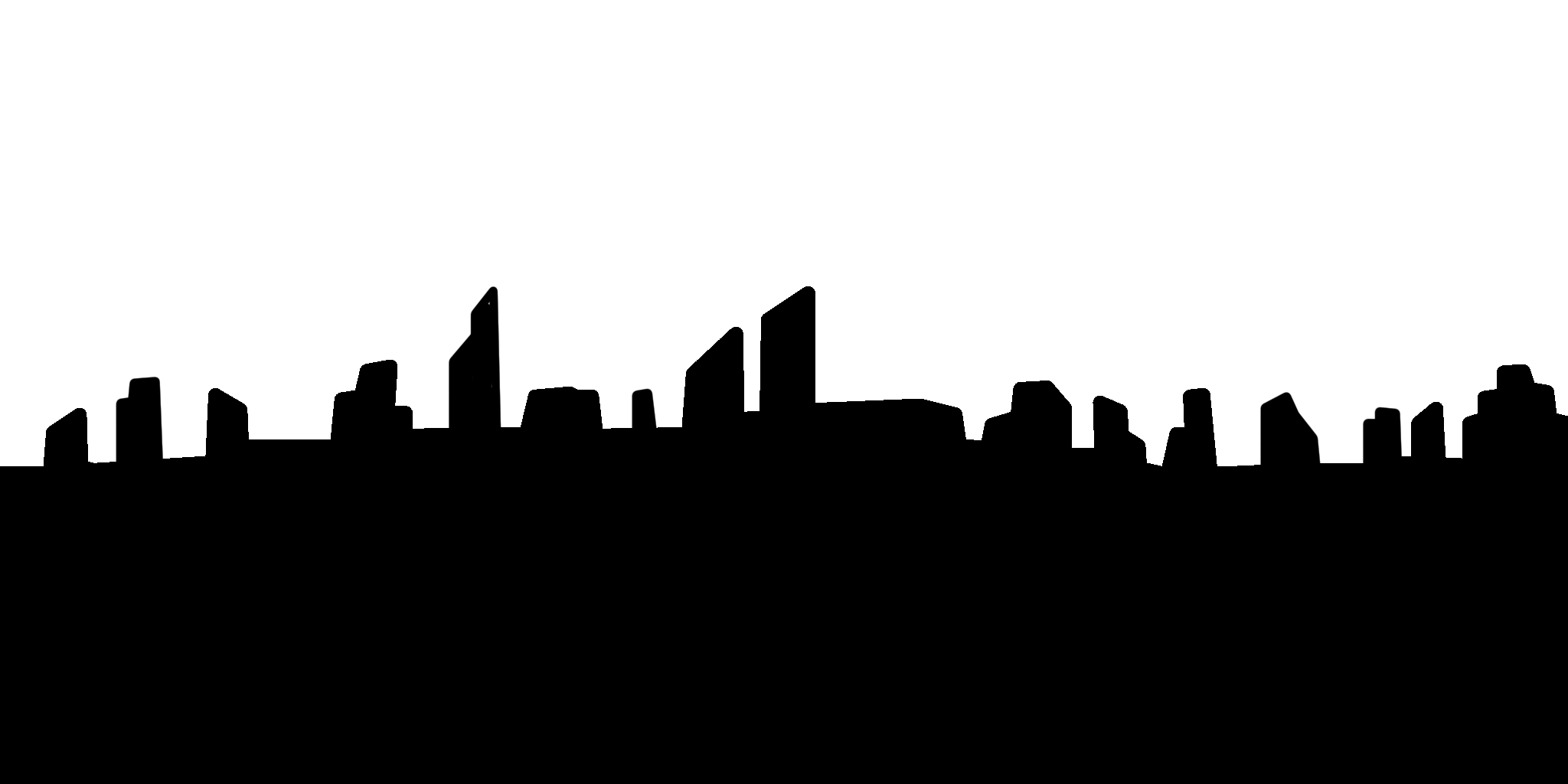
Bean-0: Mecha Mayhem! (DEMO)
Collecting guns is one thing, but being able to shoot all of your guns at once, now that's entertainment!
A shoot-em-up originally made by a class of 5 students in 3 days. Since then it has been improved upon and polished. How did our first group project go? There's only one way to find out!
Can Bean-0 defeat the opposing mechs and take down the menacing Turt-0?
And do you dare attempt the pacifist play mode?
- - - - Controls: - - - - -
"A" key to move LEFT and "D" key to move RIGHT.
Space Bar to JUMP.
Hold Left Mouse button to SHOOT in one of 8 directions.
Right Mouse button to RELOAD all guns.
Use the mouse to AIM in one of 8 directions around Bean-0.
"P" key or backspace to PAUSE the game.
- - - - Credits And Socials: - - - -
Carter: (Art)
ArtStation: https://www.artstation.com/ace_development
Joel: (Art)
ArtStation: https://www.artstation.com/legendofkal
Joshua: (Art and Design)
ArtStation: https://www.artstation.com/ninjajar
Kistin: (Programmer)
ArtStation: https://www.artstation.com/ghostskill24
Wyatt Will: (Programmer)
Itch: https://thewyguy.itch.io
- - - - Extra Challenges: - - - -
Pacifist mode (has its own level): Select the pacifist play mode to play the game without being able to shoot the enemies. A true obstacle course.
Hitless Normal: Complete the normal play mode without taking any damage!
Hitless Pacifist: Complete the pacifist game mode without taking any damage!
| Status | In development |
| Platforms | HTML5, Windows |
| Authors | TheWyGuy, aCe, KalMakesGames, Ghostskill24, Joshua Rugama |
| Genre | Shooter |
| Made with | Unity |
Download
Install instructions
Windows build (the one named "Build 4.4 Windows"):
Download the newest build folder (which ever has the largest number in the name).
Once the folder is downloaded and moved into your desired location: extract the folder.
IMPORTANT: All files and folders within the build folder must stay where they are! if you take out the executable and try to use the executable on its own, the game will not work!
Once the folder is extracted, open the new extracted folder. (you may find that inside the extracted folder the only visible folder there is a folder of the same name of the extracted folder, in which case that duplicate folder is the one you need to open). Find the executable file that is named "gamejam.exe". This executable is the game! To play the game, double click the executable.
Development log
- Demo Launch!Apr 20, 2022

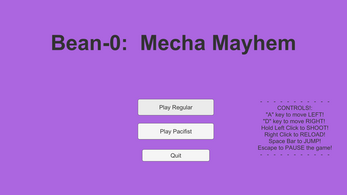


Leave a comment
Log in with itch.io to leave a comment.